Page 1 of 1
Export of ROI data from OMERO fails with Number Format Error

Posted:
Thu Jun 05, 2014 12:06 pmby albot
Hi all,
When a colleague of mine is trying to export the intensities measured in certain ROIs, she is getting an error:
We only support the British/American style of number format.
As far as I understand from her, the data is saved in tjhe wrong format (thus with commas instead of dots).
Any hints how to solve thsi issue are very much appreciated.
Cheers Alex
Re: Export of ROI data from OMERO fails with Number Format E

Posted:
Tue Jun 10, 2014 9:13 amby ajpatterson
Hello Alex,
It sounds like there is a mis-match of locale somewhere.
What application is giving the error? (OMERO.insight, Excel, other?)
Is an output file bring saved?
Does the error occur when the data is saved or when it is loaded back in for analysis?
For example, British number format is typically 12,345.678 for twelve thousand three hundred and forty five point six, seven, eight. I believer French format uses 12 345,678 and German 12.345,678.
Ta,
Andrew
Re: Export of ROI data from OMERO fails with Number Format E

Posted:
Tue Jun 10, 2014 9:44 amby ajpatterson
Hello Alex,
One other question:
As the locale is picked up from the system, are you on Windows, Mac or Unix?
Ta,
Andrew
Re: Export of ROI data from OMERO fails with Number Format E

Posted:
Tue Jun 10, 2014 11:14 amby albot
Hi Andrew,
This is the reply I get from my colleague with respect to your questions.
>>What application is giving the error? (OMERO.insight, Excel, other?)
Omero 4.9.X
>>Is an output file bring saved?
yes, but it is an empty file (only the column names are present)
>>Does the error occur when the data is saved or when it is loaded back in for analysis?
saved
>>As the locale is picked up from the system, are you on Windows, Mac or Unix?
Windows (changing to US number format didn't help)
Thanks a lot.
Cheers, Alex
Re: Export of ROI data from OMERO fails with Number Format E

Posted:
Wed Jun 11, 2014 9:57 pmby ajpatterson
Hello Alex,
Not managing to replicate the problem. More questions I am afraid.
What version of Windows?
What version of Java is installed?
Thanks,
Andrew
Re: Export of ROI data from OMERO fails with Number Format E

Posted:
Mon Jun 16, 2014 12:32 pmby liesbeth
Hi Andrew,
I'm using windows 7, JAVA 1.7.0_60-b19 and the 4.4.9 omero client.
Thanks,
Liesbeth
Re: Export of ROI data from OMERO fails with Number Format E

Posted:
Tue Jun 17, 2014 12:59 pmby ajpatterson
Hello Alex and Liesbeth,
Thank you for the information. I have now managed to replicate the problem.
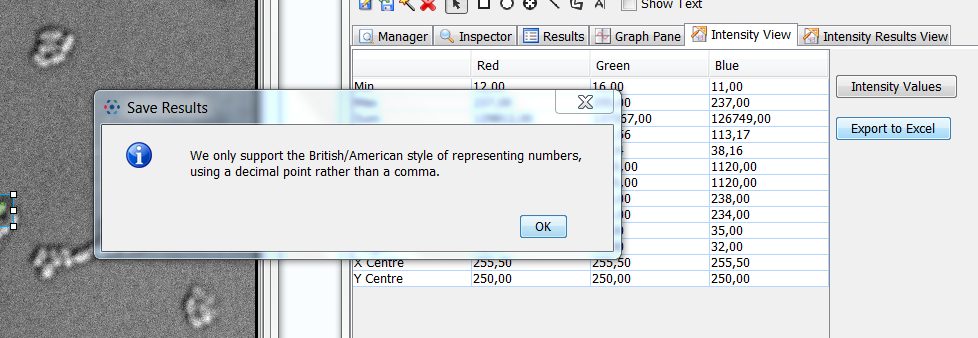
- error-french.png (156.14 KiB) Viewed 3088 times
I have created an error ticket on our trac system. If you would like to be CC on the ticket to receive updates let me know.
https://trac.openmicroscopy.org.uk/ome/ticket/12386There are two work arounds I have found.
1.
If you want the intensity values of just the channels but do not need the 'channel summary' then you can turn the 'channel summary' off at the bottom of the save dialog.
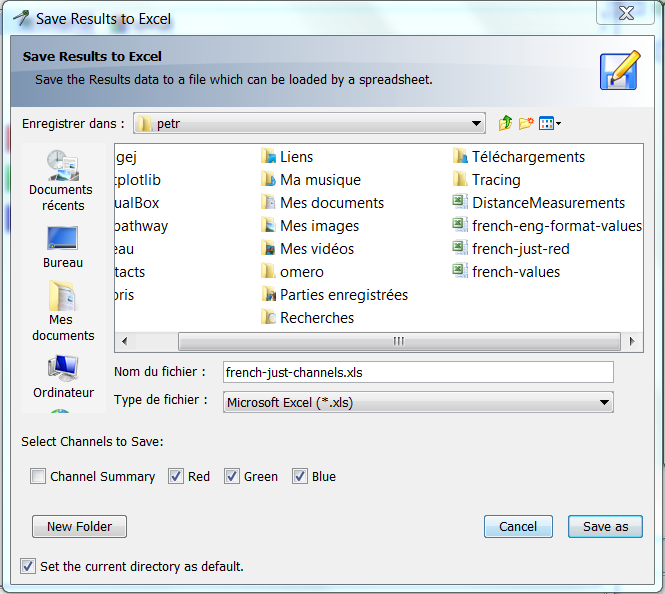
- work-around-1.PNG (91.81 KiB) Viewed 3088 times
2.
If you need the channel summary I have got it to work with the following settings:
Quit OMERO.insight.
Go to the location setting of windows 7 by choosing "Horloge, langue et region-> Modifier la langue"
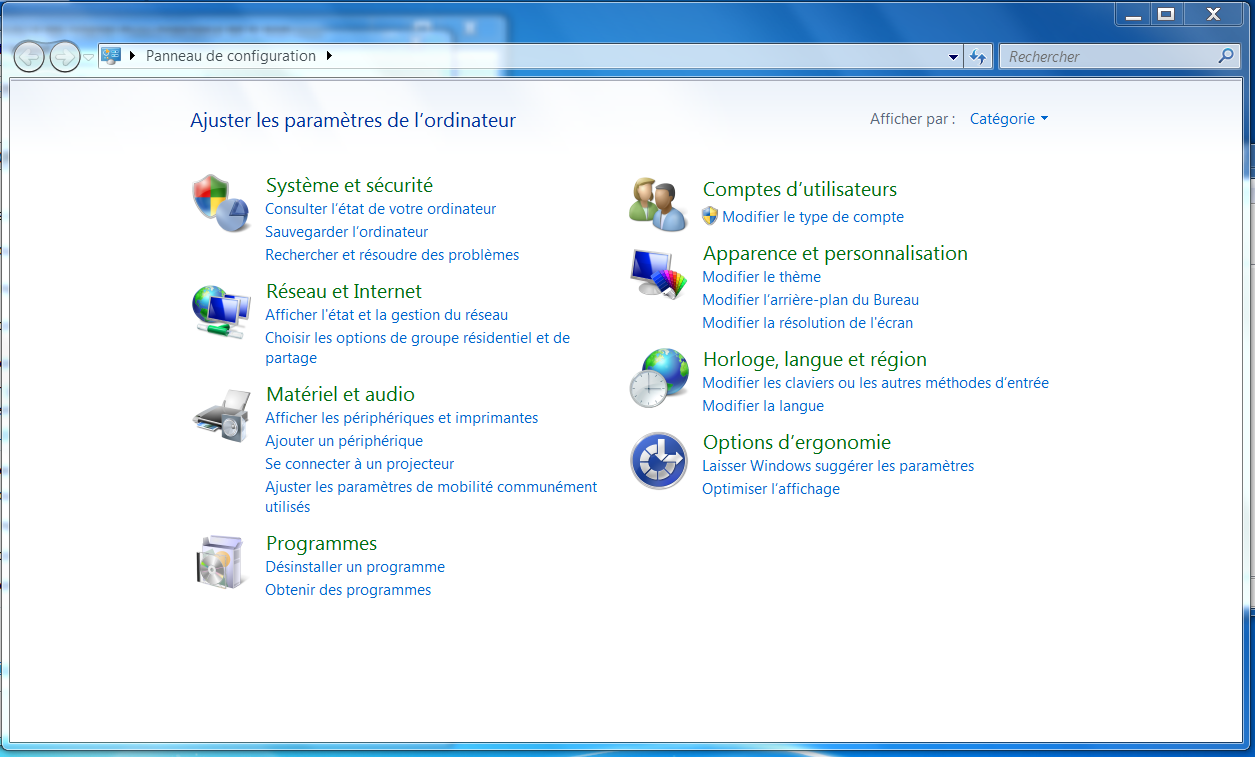
- step1-fr.PNG (241.7 KiB) Viewed 3088 times
Set your language setting as follows:
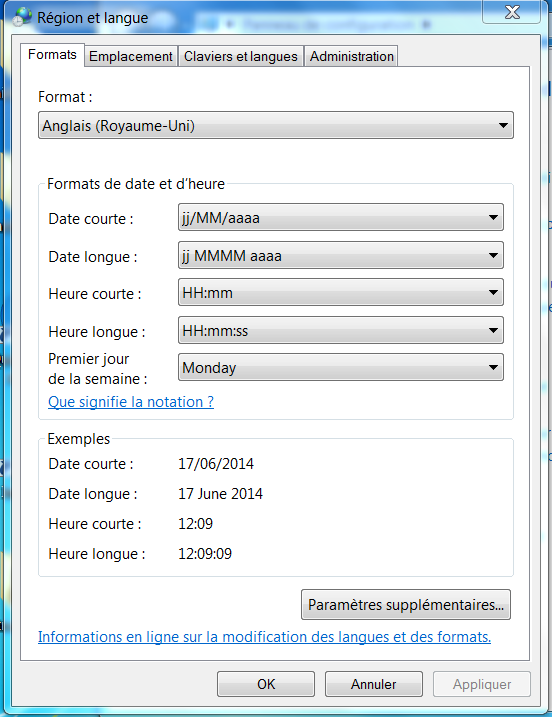
- step2-fr.PNG (89.08 KiB) Viewed 3088 times
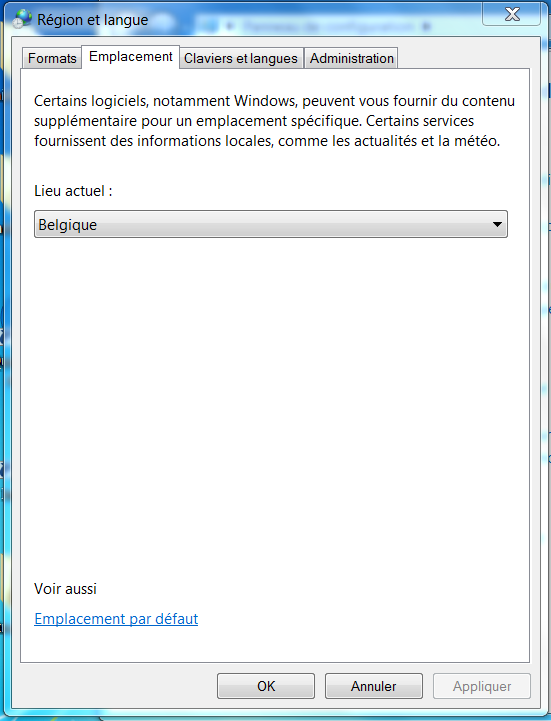
- step3-fr.PNG (82.52 KiB) Viewed 3088 times
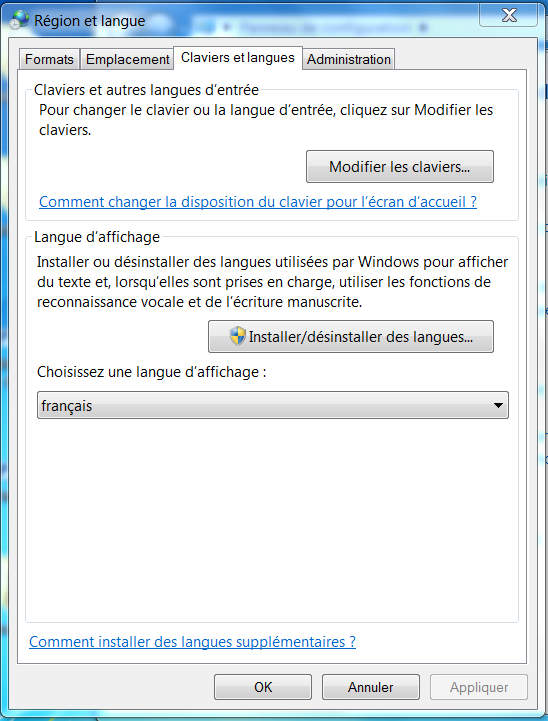
- step4-fr.PNG (86.08 KiB) Viewed 3088 times
Apply the setting, then restart OMERO.insight
In the measurement tool the format of the number of the channel summary should have changed.
Before:
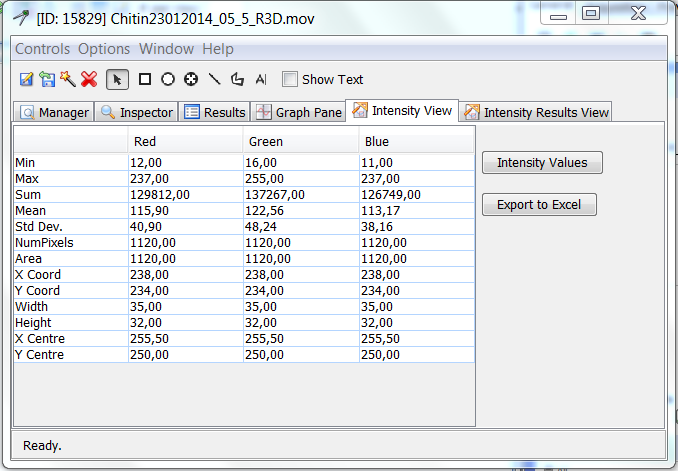
- step0-fr.PNG (61.23 KiB) Viewed 3088 times
After:
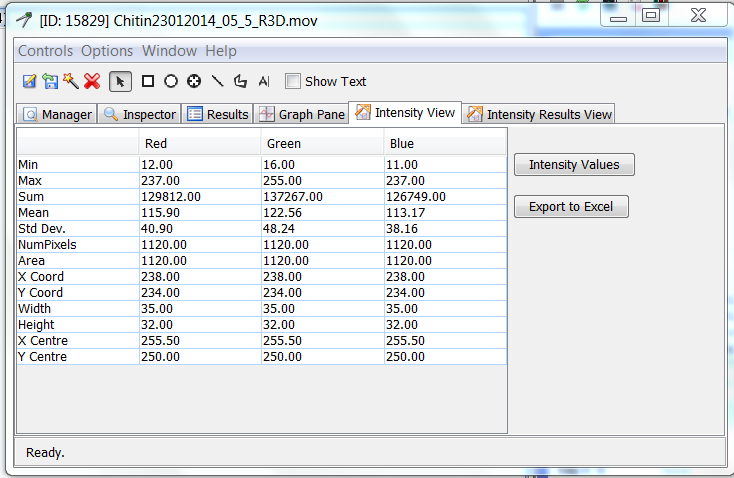
- step5-fr.PNG (60.18 KiB) Viewed 3088 times
Hope this helps,
Andrew
Re: Export of ROI data from OMERO fails with Number Format E

Posted:
Fri Jun 20, 2014 7:22 amby liesbeth
Hi Andrew,
Changing all the regional settings did indeed work. Apparently I only changed the number format last time, which does not work.
Thanks a lot!
Liesbeth